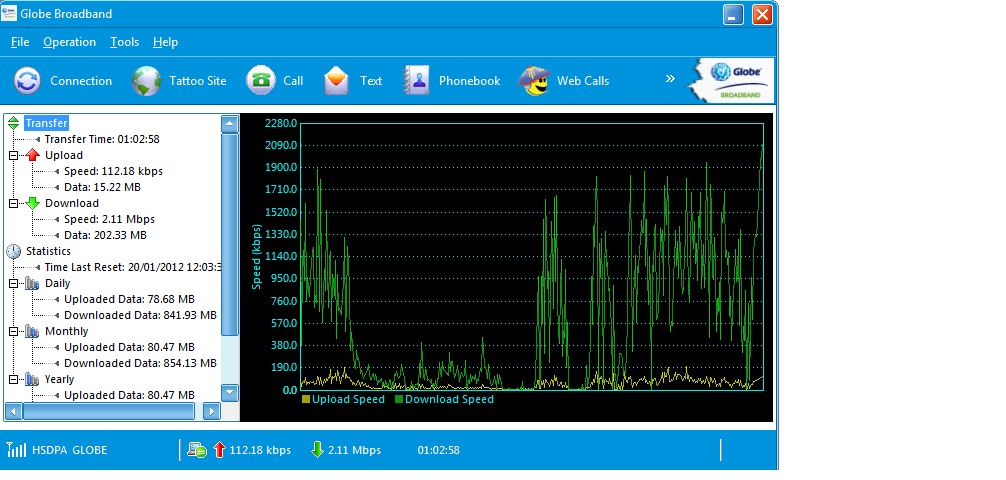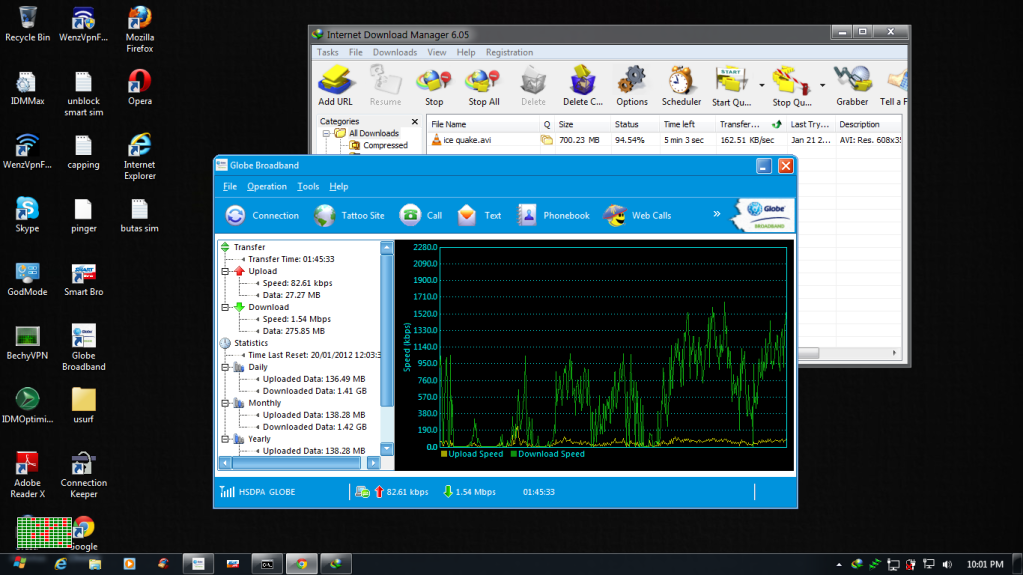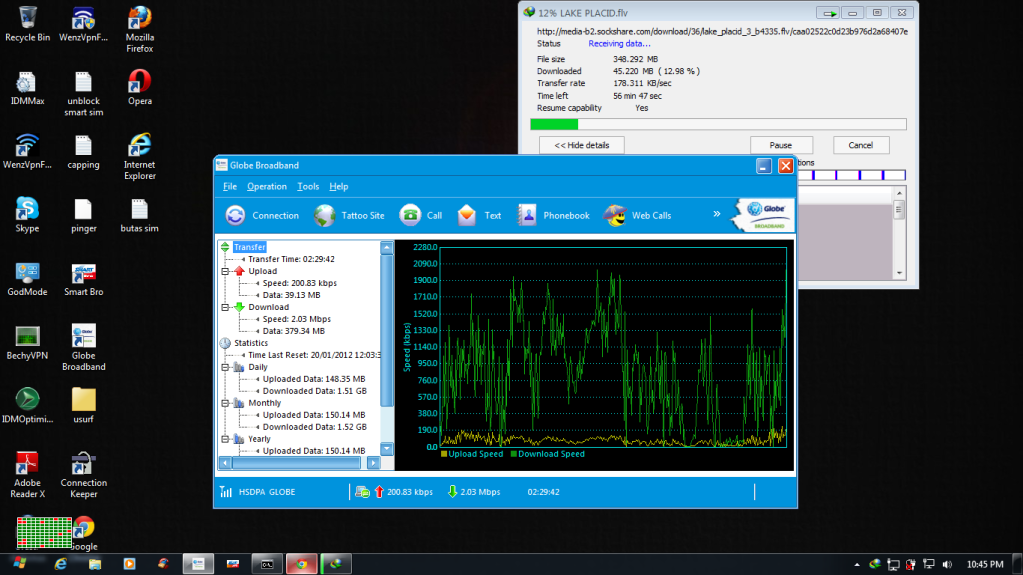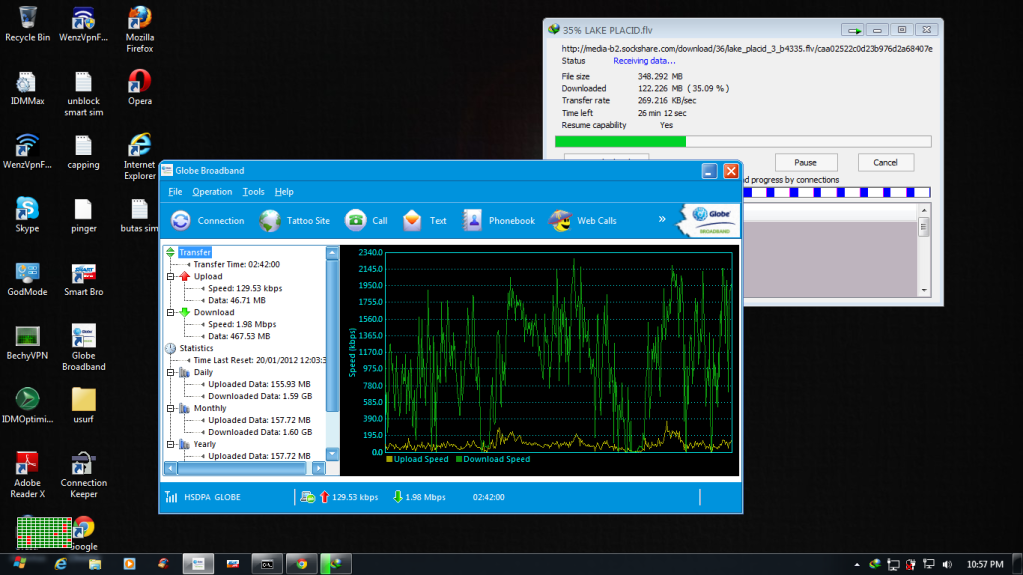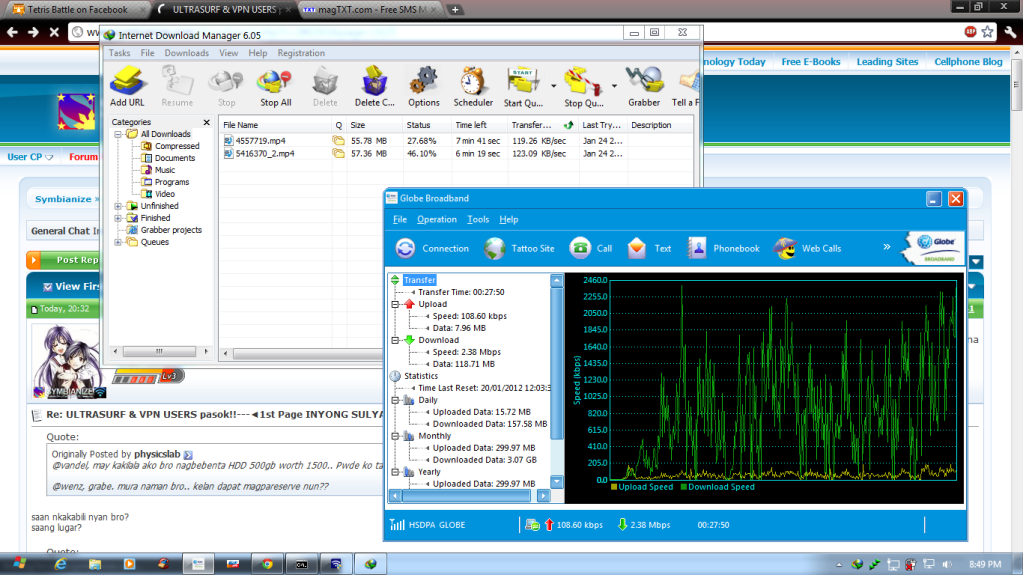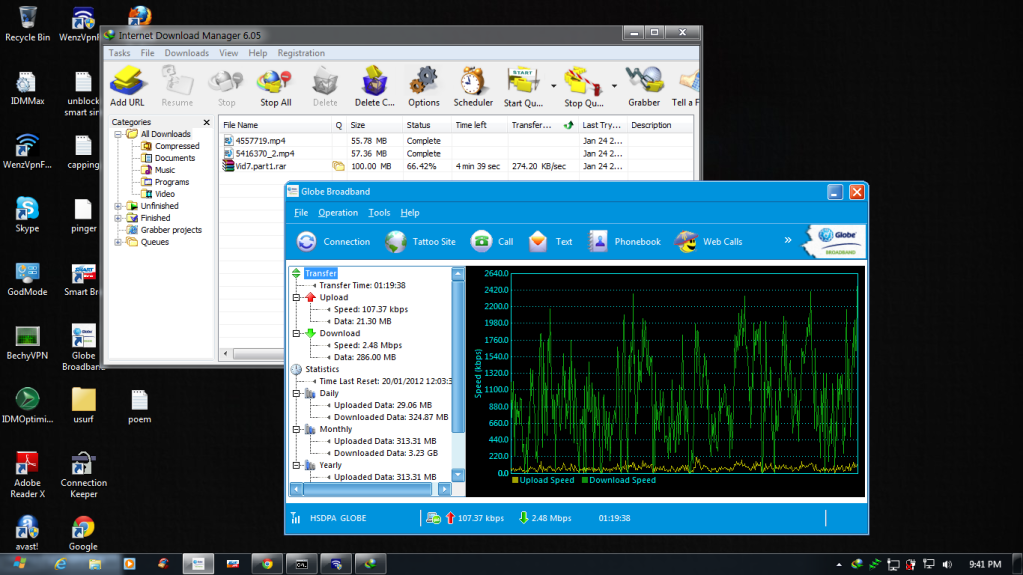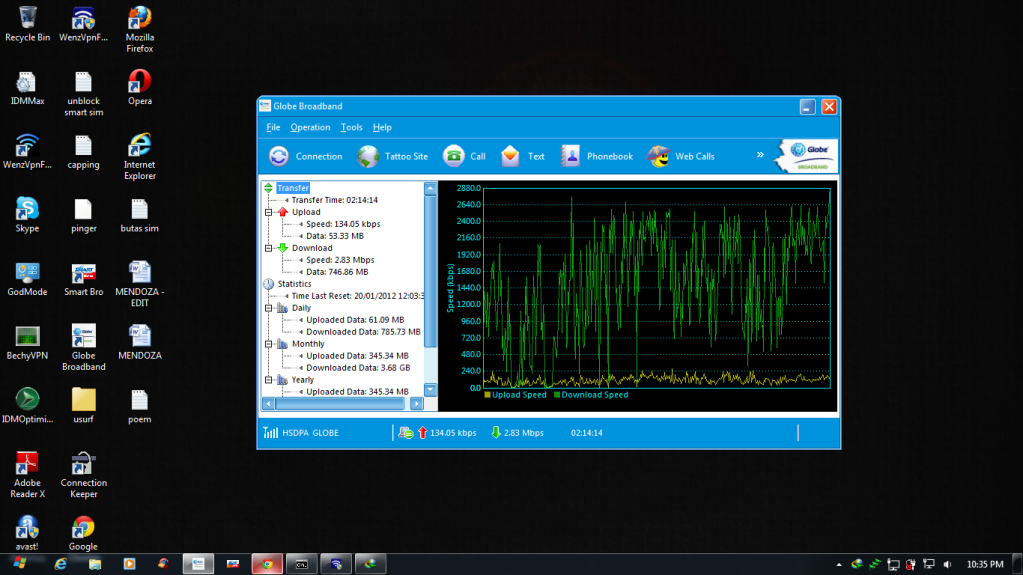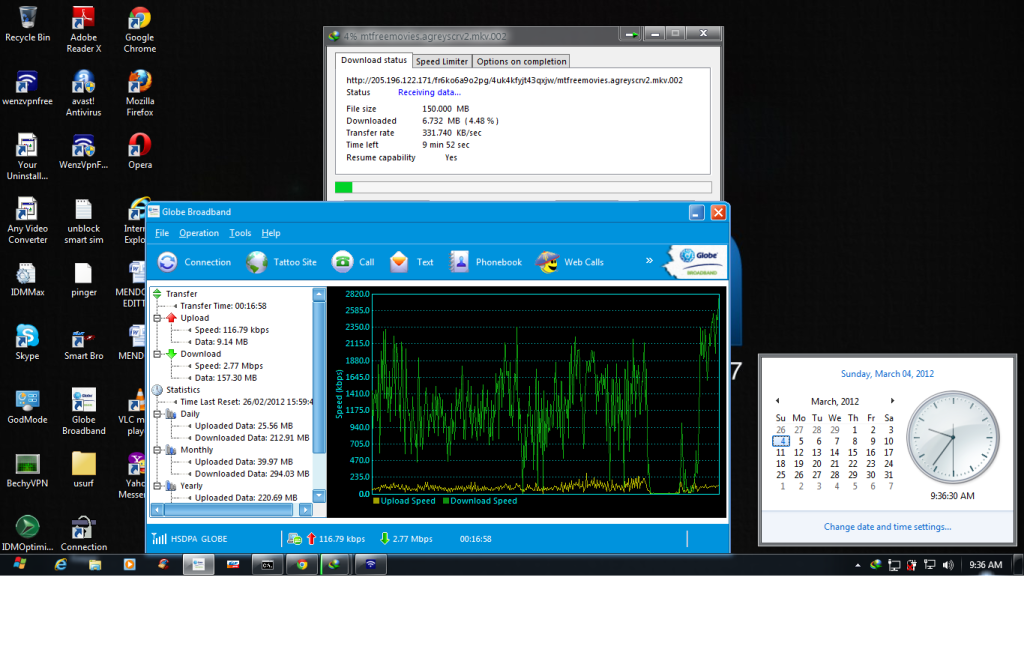laging tatandaan ang kantang ito: "Ako ay may lobo lumipad sa langit di ko na nakita pumutok na pala, Sayang lang ang pera ko binili ng lobo kung sa pagkain sana nabusog pa ako"
Ang kasabihan ni 89dufpoqidjv: BAKIT MAGBABAYAD KA PA KUNG MAY FREE NAMAN?
Update:02/28/2012:
--Updated from EXS 2.18 to EXS 2.25
--New tap hss adapter 2.25
--dapat butas na ang sim ninyo.para sa di pa butas punta lang kayo dito at sundin ang guide.
GLOBE BUTAS SIM
--test muna ng new rport para sa globe (credit kay pareng bawalna) (syempre salamat din sa gf ko drwang12 nyahaha at sa lahat ng tumutulong dito sa thread).
at sa lahat ng tumutulong dito sa thread).
--kung nahihirapan kayong magdownload gamit lang kayo nitong RAPIDGATOR.NET premium link generator
NASA STEP 2 SA BABA UNG DOWNLOAD LINK
<<VIRUS SCAN RESULT 100% CLEAN>>
Filename: TAP-HSS 2.25 Adapter for x86 and x64.rar
Filename: EXS 2.25+Portable Openvpn FEB 26, 2012-GLOBE.rar
Filename: EXS 2.25+Portable Openvpn FEB 26, 2012-SMART.rar
click image to enlarge

Wala ng paliguy-ligoy pa (HINDI CHOOSY, NO ACCOUNT NEEDED, NO REGISTRATION NEEDED, NO LIMIT, NO RESTRICTION, NO PM-PM(private message), NO FORCE OF WEARING SIGGY, NO NEED TO JOIN ANY FORUM/GROUP SITE, GAWIN MO KUNG ANONG GUSTO MONG GAWIN BAHALA KNA MALAKI KNA AT HIGIT SA LAHAT WALA PONG BAYAD!! AT PWEDE DIN PANG ONLINE GAMES !!!


Tandaan:
drwang12 idolo ko at kasama ko sa mga freevpn mangolekta tol inilabas ko na sya pero ung iba hindi ko ilalabas hehe EXPAT SHIELD (EXS) UK IP ONLY kapatid ni Hotspot Shield (HSS), unlimited at no limits din pero hindi ganun kababa ng ping nya tulad ni HSS pero humahataw din ito
Sa mga HSS users na dyan alam nyo na gagawin nyo kahit di nyo na basahin ung tutorial ko download nyo na lang agad ung openvpn portable para lang toh sa mga 1st time na gagamit, pwede ring ung config na lang idownload nyo tapos isama nyo sa HSS na openvpn portable pero kung gusto nyo ng may kasamang icon mismo ng Expat Shield download nyo nadin sa baba ung openvpn portable na ginawa ko para sa Expat Shield.
0.*using globe sim w/ 0 balance, (for udp)APN: http.globe.com.ph (for tcp)www.globe.com.ph, (for udp)Access number: *99# (for tcp)*99***1#, Authentication Protocol Settings: PAP
*using smart sim w/ at least 2php balance(not smart bro sim), APN: internet, Access Number: *99#, Authentication Protocol Settings: PAP or CHAP
(note 1: para sa profile name ng SMART/GLOBE ilagay nyo kahit ano gusto nyo)
(note 2: Want NO EXPIRY load sa SMART? Txt WALLET to 7532 to activate ur LOADWALLET 4 FREE at least 2php kapag nagregister ka magiging NO EXPIRY na ang load mo)
1.Download TAP-HSS 2.25 Adapter for x86 and x64.rar extract it, execute "addtap_hss_adapter", wait nyo lang hanggang maging successful.
(note 1: kung dating HSS user ka na hindi mo na need maginstall ulit ng TAP-HSS Adapter.)
(note 2: TAP-HSS Adapter is important in order to make EXS work in openvpn application, TAP-HSS Adapter is different from TAP-Win32 Adapter of openvpn application)
(note 3: if you are using windows vista/7 right click run as adim or right click then properties and change compatibility mode into XP mode)
(note 4: Expat Shield error tap Solution for 64bit-users check the links below, or Read FAQs)
Kimm321's post
http://symbianize.com/showpost.php?p...postcount=2606
EvilMee's post
http://symbianize.com/showpost.php?p...ostcount=15343
Or para sa mga nagkakaerror or nahihirapang ma-install ang "addtap_hss_adapter" idownload nyo na lang itong LAST OPTION EXS.txt at ito ang sundin nyo then proceed na kayo sa STEP 2 sa baba.
2.Download this also and extract it(after u've finished downloading this, it is important to disconnect from the internet), double click Expat Shield(.exe) if prompt for "Install required virtual blah blah" click YES, connect from the internet now, then connect hotspot shield too, wait until you get connected, BROWSE and ENJOY!
EXS 2.25 Portable FEB 28, 2012-GLOBE.rar
EXS 2.25 Portable FEB 28, 2012-SMART.rar
for OLDER VERSIONS ng HSS (para sa gusto lang idagdag sa koleksyon nya)
EXS 2.09 Portable NOV 1, 2011.rar
EXS 2.09 Portable NOV 11, 2011.rar
EXS 2.16 Portable NOV 25, 2011-SMART.rar
EXS 2.16 Portable NOV 25, 2011-GLOBE.rar
EXS 2.18 Portable DEC 2, 2011-SMART.rar
EXS 2.18 Portable DEC 2, 2011-GLOBE.rar
EXS Portable (GLOBE-SMART UDP) AUG 28, 2011.rar
EXS Portable (GLOBE-SMART UDP) SEPT 16, 2011.rar
(Note 0: kung nahihirapan kayong magdownload gamit lang kayo nitong RAPIDGATOR.NET premium link generator)
(Note 1: PAG AYAW MAGLOAD NG PAGE OR ERROR I-REFRESH NYO LANG, wag kayo mag request ng mirror dito kasi hindi ito mirror request thread )
)
(note 2: hindi gagana ang latest version ng openvpn dito at wag nyo ng galawin ung mga files dahil may ginawa ako dyan baka lalong hindi gumana hehe)
Reminder 1: kapag connected kayo pero No browse DISCONNECT-RECONNECT NYO LANG DASHBOARD NYO TAPOS RECONNECT LANG SI HSS hanggang magtuluy-tuloy na ung reply sa pinger
Reminder 2: Para sa blinablocked na remote ip ng kahit anong VPN using ESET Smart Security 5 ito po ang solution.
check nyo ung post ni sir abgel_maui slamat sa kanya.
http://www.symbianize.com/showpost.p...ostcount=26329
Reminder 3: use Adblock to prevent Ads for better browsing
For chrome
https://chrome.google.com/webstore/d...amgkkbiglidom#
For Firefox
https://addons.mozilla.org/en-US/fir.../adblock-plus/
For Internet Explorer version IE7, IE8 and IE9
http://simple-adblock.com/
For Safari
http://safariadblock.com/
For Opera
https://addons.opera.com/addons/exte...-adblock/0.46/
Sa gusto magdownload sa torrent gamit na lang kayo ng ZbigZ.com - Torrific Alternative para direct download sa IDM kasi pag di kayo sumunod kayo din naman ang mawawalan eh. thnx sa thread ni sir keropi07. Pero kung gusto nyo talaga gumamit ng torrent applications like bittorrent or Utorrent at magdownload sa torrent gamit na lang kayo ng mga VPN na ito na pwede talaga sya sa torrent VPNAS, REALVPN, LIBERTYHERO at KEBRUM
SCREENSHOTS: (click image to enlarge)


Ang kasabihan ni 89dufpoqidjv: BAKIT MAGBABAYAD KA PA KUNG MAY FREE NAMAN?

Update:02/28/2012:
--Updated from EXS 2.18 to EXS 2.25
--New tap hss adapter 2.25
--dapat butas na ang sim ninyo.para sa di pa butas punta lang kayo dito at sundin ang guide.
GLOBE BUTAS SIM
--test muna ng new rport para sa globe (credit kay pareng bawalna) (syempre salamat din sa gf ko drwang12 nyahaha
 at sa lahat ng tumutulong dito sa thread).
at sa lahat ng tumutulong dito sa thread).--kung nahihirapan kayong magdownload gamit lang kayo nitong RAPIDGATOR.NET premium link generator
NASA STEP 2 SA BABA UNG DOWNLOAD LINK
<<VIRUS SCAN RESULT 100% CLEAN>>
Filename: TAP-HSS 2.25 Adapter for x86 and x64.rar
Filename: EXS 2.25+Portable Openvpn FEB 26, 2012-GLOBE.rar
Filename: EXS 2.25+Portable Openvpn FEB 26, 2012-SMART.rar
click image to enlarge

Wala ng paliguy-ligoy pa (HINDI CHOOSY, NO ACCOUNT NEEDED, NO REGISTRATION NEEDED, NO LIMIT, NO RESTRICTION, NO PM-PM(private message), NO FORCE OF WEARING SIGGY, NO NEED TO JOIN ANY FORUM/GROUP SITE, GAWIN MO KUNG ANONG GUSTO MONG GAWIN BAHALA KNA MALAKI KNA AT HIGIT SA LAHAT WALA PONG BAYAD!! AT PWEDE DIN PANG ONLINE GAMES !!!


Tandaan:
drwang12 idolo ko at kasama ko sa mga freevpn mangolekta tol inilabas ko na sya pero ung iba hindi ko ilalabas hehe EXPAT SHIELD (EXS) UK IP ONLY kapatid ni Hotspot Shield (HSS), unlimited at no limits din pero hindi ganun kababa ng ping nya tulad ni HSS pero humahataw din ito

Sa mga HSS users na dyan alam nyo na gagawin nyo kahit di nyo na basahin ung tutorial ko download nyo na lang agad ung openvpn portable para lang toh sa mga 1st time na gagamit, pwede ring ung config na lang idownload nyo tapos isama nyo sa HSS na openvpn portable pero kung gusto nyo ng may kasamang icon mismo ng Expat Shield download nyo nadin sa baba ung openvpn portable na ginawa ko para sa Expat Shield.
0.*using globe sim w/ 0 balance, (for udp)APN: http.globe.com.ph (for tcp)www.globe.com.ph, (for udp)Access number: *99# (for tcp)*99***1#, Authentication Protocol Settings: PAP
*using smart sim w/ at least 2php balance(not smart bro sim), APN: internet, Access Number: *99#, Authentication Protocol Settings: PAP or CHAP
(note 1: para sa profile name ng SMART/GLOBE ilagay nyo kahit ano gusto nyo)
(note 2: Want NO EXPIRY load sa SMART? Txt WALLET to 7532 to activate ur LOADWALLET 4 FREE at least 2php kapag nagregister ka magiging NO EXPIRY na ang load mo)
1.Download TAP-HSS 2.25 Adapter for x86 and x64.rar extract it, execute "addtap_hss_adapter", wait nyo lang hanggang maging successful.
(note 1: kung dating HSS user ka na hindi mo na need maginstall ulit ng TAP-HSS Adapter.)
(note 2: TAP-HSS Adapter is important in order to make EXS work in openvpn application, TAP-HSS Adapter is different from TAP-Win32 Adapter of openvpn application)
(note 3: if you are using windows vista/7 right click run as adim or right click then properties and change compatibility mode into XP mode)
(note 4: Expat Shield error tap Solution for 64bit-users check the links below, or Read FAQs)
Kimm321's post
http://symbianize.com/showpost.php?p...postcount=2606
EvilMee's post
http://symbianize.com/showpost.php?p...ostcount=15343
Or para sa mga nagkakaerror or nahihirapang ma-install ang "addtap_hss_adapter" idownload nyo na lang itong LAST OPTION EXS.txt at ito ang sundin nyo then proceed na kayo sa STEP 2 sa baba.
2.Download this also and extract it(after u've finished downloading this, it is important to disconnect from the internet), double click Expat Shield(.exe) if prompt for "Install required virtual blah blah" click YES, connect from the internet now, then connect hotspot shield too, wait until you get connected, BROWSE and ENJOY!
EXS 2.25 Portable FEB 28, 2012-GLOBE.rar
EXS 2.25 Portable FEB 28, 2012-SMART.rar
for OLDER VERSIONS ng HSS (para sa gusto lang idagdag sa koleksyon nya)
EXS 2.09 Portable NOV 1, 2011.rar
EXS 2.09 Portable NOV 11, 2011.rar
EXS 2.16 Portable NOV 25, 2011-SMART.rar
EXS 2.16 Portable NOV 25, 2011-GLOBE.rar
EXS 2.18 Portable DEC 2, 2011-SMART.rar
EXS 2.18 Portable DEC 2, 2011-GLOBE.rar
EXS Portable (GLOBE-SMART UDP) AUG 28, 2011.rar
EXS Portable (GLOBE-SMART UDP) SEPT 16, 2011.rar
(Note 0: kung nahihirapan kayong magdownload gamit lang kayo nitong RAPIDGATOR.NET premium link generator)
(Note 1: PAG AYAW MAGLOAD NG PAGE OR ERROR I-REFRESH NYO LANG, wag kayo mag request ng mirror dito kasi hindi ito mirror request thread
 )
)(note 2: hindi gagana ang latest version ng openvpn dito at wag nyo ng galawin ung mga files dahil may ginawa ako dyan baka lalong hindi gumana hehe)
Reminder 1: kapag connected kayo pero No browse DISCONNECT-RECONNECT NYO LANG DASHBOARD NYO TAPOS RECONNECT LANG SI HSS hanggang magtuluy-tuloy na ung reply sa pinger
Reminder 2: Para sa blinablocked na remote ip ng kahit anong VPN using ESET Smart Security 5 ito po ang solution.
check nyo ung post ni sir abgel_maui slamat sa kanya.
http://www.symbianize.com/showpost.p...ostcount=26329
Reminder 3: use Adblock to prevent Ads for better browsing
For chrome
https://chrome.google.com/webstore/d...amgkkbiglidom#
For Firefox
https://addons.mozilla.org/en-US/fir.../adblock-plus/
For Internet Explorer version IE7, IE8 and IE9
http://simple-adblock.com/
For Safari
http://safariadblock.com/
For Opera
https://addons.opera.com/addons/exte...-adblock/0.46/
Sa gusto magdownload sa torrent gamit na lang kayo ng ZbigZ.com - Torrific Alternative para direct download sa IDM kasi pag di kayo sumunod kayo din naman ang mawawalan eh. thnx sa thread ni sir keropi07. Pero kung gusto nyo talaga gumamit ng torrent applications like bittorrent or Utorrent at magdownload sa torrent gamit na lang kayo ng mga VPN na ito na pwede talaga sya sa torrent VPNAS, REALVPN, LIBERTYHERO at KEBRUM
| Some FAQs BAKT BA PINAGBABAWALAN NYO KAMING MAG TORRENT GAMIT ANG BITTORRENT OR UTORRENT? ~para maintindihan mo kung bakit check mo dito ang sagot http://www.symbianize.com/showpost.p...ostcount=44906 bakit di ako makadownload ng maayos sa torrific.com? ~check nyo dito ang sagot http://symbianize.com/showthread.php?t=588057 Why do I see ads? ~Expat Shield is a free, ad-supported product. In order to provide users with a free service, we show advertisement from our partners. Once you disconnect from Expat Shield, you will no longer see advertisement from our partners. Does Expat Shield have bandwidth limit? ~No. You can use Expat Shield as much as you would like. What is Anchorfree HSS adapter Network card(Tap-HSS Adapter)? ~It is a virtual -- as opposed to hardware, NIC (Network Interface Controller) which is installed along with Hotspot Shield. It is used to facilitate access to Anchorfree's VPN (Virtual Private Network). Expat Shield can be used to circumvent the geographical restrictions applied to some websites, such ashttp://www.hulu.com Source(s): http://www.expatshield.com http://en.wikipedia.org/wiki/Network_interface_card http://en.wikipedia.org/wiki/Vpn Bakit po mabagal ang EXS (or ibang vpn)? ~mga possible reason kung bakit minsan mabagal ang VPN dito sa pinas. 1. ang ISP(globe/smart) po naten e sadyang hindi makapagbigay ng stable na connection minsan mabagal minsan mabilis at yan ang nakakainis sa kanila buti na lang free user lang tayo 2. dumepende po ang mga VPN sa bilis ng ISP naten. kung mabagal internet connection mo natural mabagal din ang VPN mo. 3. Area or location .... meron mga area talaga na mabilis sa kanila ang Globe or Smart at meron naman mga area na mabagal talga sa kanila ang Globe or Smart. 4. consider nadin naten na malaking bagay din ang signal lalo na sa mga USB modem like Globe tattoo kit or SmartBro Kit dahil isa pa dyan e wireless lang ang mga kit naten, kung mas malakas ang signal mo natural mas maganda ang connection mo pero syempre depende padin yan sa location mo at ISP na gamet mo. ganun din syempre sa signal kung pangit naman ang signal mo natural e di pangit din  "Cannot resolve host address: ....[NO_DATA] The requested name is valid ....'--script-security 2' or higher to call user-defined scripts or executablesbut does not have an IP address."? ~posiible reason sa nagkaka error ng cannot resolve e dahil sa isp yan. - pwedeng di mo na-konek ang modem (solution bunutin ang modem tapos ipasok mo ulit para maka sigurado) - your client ip address is having too much request timeout (means reconnect your dashboard lang) - wrong apn used (check mo mabuti sa dashboard kung tama nga ba) - signal dropping (mas maganda kung malakas ang signal) - other vpn running (check mo baka hindi mo pa nadisconnect or na close ang ibang vpn tapos kumokonek kana agad sa bagong vpn) - need to flush dns in cache or restart your pc para fresh connection (minsan effective din ito) "tapinstall.exe is not recognize as an internal or external command,operable program or batch file" ~How to fix “not recognized as an internal or external command” in Windows Solution 1: Go here http://helpdeskgeek.com/how-to/fix-n...ernal-command/ Solution 2:: Use the latest non-portable version of openvpn application http://openvpn.net/index.php/open-source/downloads.html I see this error: TLS Error: local/remote TLS keys are out of sync Cause ~This error occurs when either side of the VPN (you or the server) restarts the connection abruptly. Solution ~This error should resolve itself within 60 seconds. If not, please disconnect the VPN, wait 120 seconds and re-connect. ERROR: netsh command failed: returned error code 1 NETSH: C:\WINDOWS\system32\netsh.exe interface ip set address... ~Solution 1 Reinstall "addtap_hss_adapter" TAP-HSS 2.25 Adapter for x86 and x64.rar extract it, run removetap_hss_adapter to remove TAP-HSS Adapter from your system then run addtap_hss_adapter to install TAP-HSS Adapter again. This should fix NETSH error. If not try the solution 2 below. ~Solution 2, gio here: http://symbianize.com/showpost.php?p...&postcount=441 Error: Cannot Open Networks Database file rt ~Go here: http://www.symbianize.com/showpost.p...13&postcount=2 TLS Error: unknown opcode received from 0.0.0.0:0 op= ~Solution: just edit your config and add "dhcp-option DISABLE-NBT" and save it. credit goes to sir puyat2000 or check his thread HERE Script failed: returned error code... ~Solution: just edit your config and remove this two commands ... then save it and try to connect again. up finger-ON.exe down finger-OFF.exe (by removing this commands Auto-Finger, Auto FlushDNS & Auto RegisterDNS will be disabled) Error by Installing virtual network drivers.Retry? ~Solution: Go Here http://www.symbianize.com/showpost.p...ostcount=40477 Connect All VPN using other modems.(gl@be) (B-series, mf600, mf627, e153 etc)11-13-11 ~ Go here in drwang12's thread http://www.symbianize.com/showthread.php?t=574364 ~Or go to senjeru's post http://www.symbianize.com/showpost.p...ostcount=34345 ERROR: Windows route delete command failed: returned error code 1 'route' is not recognized as an internal or external command, ~Go Here http://www.symbianize.com/showpost.p...ostcount=46672 KUNG MAY SA TINGIN NYO NAGAWA NYO NA LAHAT AT GANUN PADIN RESULTA AT HINDI NYO MAPAGANA ANG HSS AT MAY ERROR PADIN. POST LANG KAYO DITO SA THREAD SA GANITONG FORMAT PARA MATULUNGAN NAMEN KAYO ~what OS gamit? xp, vista, 7? or XPvista7(modified o hindi) ~what ISP? globe or Smarty? ~what modem po.? ~what Configs ang gamit? ~babae or lalake? (pag babae ilagay ang cp #) ~ilang taon? |
SCREENSHOTS: (click image to enlarge)


Quote: